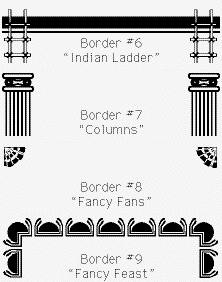November 1997
|
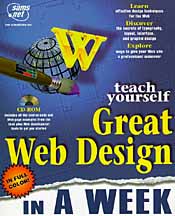 |
Teach Yourself Great Web Design in a Week, by Anne-Rae Vasquez-Peterson and Paul Chow, SamsNet, $49.99 w/CD-ROMThis is an absolutely marvelous books for the many Web designers who are creating Web pages and have had little or no training in Web design. And by the way, Web design is very different from print design if you want to create pages that viewers will read, much less pay for. Starting with an anatomy of a Web page, the authors take you through navigation, typography, graphics, color and animation by giving you lots of examples and definitions, all supported with abundant full color screen shots from Web pages along with the URLs for those pages. You learn how to create vanishing text, design frames, generate image maps, among other things, all with reference to good layout principles and the constraints of bandwidth. If you're already a Web design guru, there will still be much good information in this book to make your work with page design effective and communicative. The lessons on multimedia and interactivity go far beyond basic information. The CD-ROM includes the examples (with source code) from each chapter's project files with links to Internet resources. The Macintosh and Windows graphics and multimedia tools also included will get you started on creating your own beautiful Web pages. |
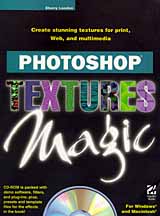 |
Photoshop Textures Magic, by Sherry London, Hayden Books, $39.99 w/CD-ROM.If you've ever wondered what to do with all the new (and complicated) filters in Photoshop 4.0, this book is for you. Find a texture you like and use the step-by-step instructions to create almost any kind of texture imaginable. Create anything from textile fabrics like the linen background for this page to textures from natural elements and playful circles and ceramics. The author's conversational style and easy to follow instructions make this a book you can enjoy playing with. The CD-ROM includes some wonderful gradient presets that save you lots of time, as well as a wonderful collection of stock images, demos, and textures. |
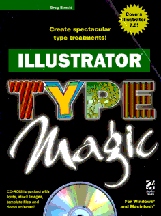
|
Illustrator Type Magic, by Greg Simsic, Hayden Books, $39.99 w/CD-ROMAlthough this book for Mac and Windows is based on Illustrator 7.0, you can create almost all of these exciting type effects with Illustrator 5 or 6. In easy to follow step-by-step directions, the author takes you through the process of transforming the Type tool into an instrument of art, and art that previously required Photoshop to create. The book begins with basic lessons on Illustrator and using the Type tool, hen goes on to combining the tool with many of Illustrator's filter and color commands to create marvelous display type. The Crumble image on the left is only one of several variations on the same effect. You'll find lots of fuel for your imagination in these pages, or you can use the lessons just as they are o create striking type effects for Print or Internet. The CD-ROM includes a wonderful collection of freeware and shareware fonts, stock images, software demos and the finished type effects in Illustrator files. |

|
Redesigning Print for the Web, by Dr. Mario R. Garcia, Hayden Books. $45"Let us remember that journalists have always refused to know more than what is necessary concerning production aspects of the newspaper. Many journalists today cannot explain how color photographs appear in the newspapers, they just know what a good color photograph is, and leave the technical details to someone else." If that someone else is you, read this book. Anything you need to know about repurposing your print documents for Internet or CD-ROM distribution is in this book--anything. The chapters on typography and color on the screen cover everything from the basics to type selection as in PostScript vs. TruType (they're both acceptable with slab serifs like Walbaum and sans serifs like Franklin Gothic and Futura Extra Bold being among the best). Another section on typography and logos treats typography as a design element and concludes with a delightful section on Web blunders. The chapter on color gives you instant info about which colors to use and which to avoid and why. Along with case studies of firms making the transition from print to screen, an excellent chapter on designing on-line magazines and features and helpful information on navigation, the book includes an HTML reference chart, a new media bibliography and an index that includes Web sites you must visit if you're serious about transposing your print background to screen design. This outstanding book is a welcome addition to the plethora of Web design books. |
 |
Sick of seeing the same QuarkXPress (bitmapped) frames appearing around boxes in publications? Create frames like a grownup using FRAEMZ XT PS from Shadetree Marketing (800-678-8848). This collection of four libraries containing 400 borders for text and picture boxes will take you a professional lifetime to use up. Not only do they run the gamut from stylized boxes and curved designs to stars and choo-choo trains, but they're PostScript! They're also customizable which means you can colorize them with any color in the XPress Colors palette (which you can't do with QuarkXPress frames) and separate those colors just as you would any color image. FRAEMZ XT PS also has the ability to create a drop shadow of any border or frame as well as being able to change the size of the corners or size, giving you extended design options. Using FRAEMZ XT is as easy as selecting it from the Utilities menu, choosing a frame, accepting the default or changing the size of sides or corners. You can also preview your frame before the PostScript file is created. And who said that XPress wasn't fun?! |
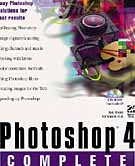 |
Photoshop 4 Complete, by Kate Binder and Ted Alspach, et.al. Hayden Books, $49.99 w/CD.You can never have too many books on Photoshop and Photoshop 4 Complete is one that you should definitely own if you're familiar with Photoshop but would like to use it more efficiently and more productively. So many of the functions that it covers like layers and actions are demonstrated in a step-by-step format which gives you a hands-on learning experience. The information is clear, even to those who have no photographic experience and is comprehensive enough which makes this a great troubleshooting guide. The CD- includes images, filters, and plug-ins to help you create some dazzling special effects. With its Web-production section and CD-ROM, you'll be soon creating glorious images for print and screen. |