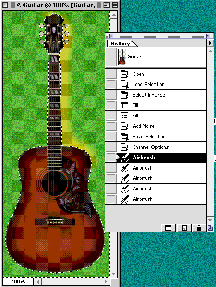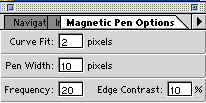September 1998
|
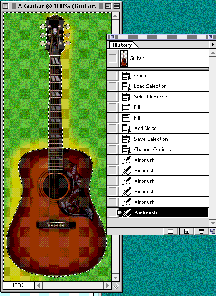
The History palette displays 5 different Airbrush strokes. When the first Airbrush state is deleted, all the rest of the Airbrush states remain (below).
Double-clicking on the type layer returns you to the text window where you can edit the type. |
Adobe Photoshop 5.0, Adobe Systems, Inc., Macintosh/WindowsThis powerful new upgrade to Photoshop, the must-have for every digital artist, is filled with features, many of which have been on users' wish lists for years. The History palette which permits multiple undos (if you have enough memory) and an editable text window alone are worth the price of the upgrade. If you've ever forgotten to save a selection, the Reselect command lets you retrieve the last selection used on your image in the current work session, regardless of what you've done since. Paths and selection borders can be rotated, resized and reshaped, and the new Magnetic Lasso and Magnetic Pen tools snap selection borders and paths to a defined area in the image. The new Freeform Pen tool lets you draw paths as if you were working with a pencil, by automatically creating anchor points that can later be edited. Of course, how well these tools work depends on selections made in their Options dialog boxes. Unfortunately, the user manual gives scanty information about what terms like "Frequency" and "Edge Contrast" mean. Embossing, beveling, and drop shadows can be applied quickly and easily to any layer without intruding on the layer's pixels, and layers can be aligned by edges and centers. New color controls, especially the ability to create spot colors and an improved color management system help you maintain consistent color in an image regardless of your monitor or printer. Now you don't have to say good bye to the Type Tool dialog box once you leave it. Type can be edited for tracking and kerning and you can have more than one typeface and type size in a text block. This means that misspelled words can be corrected and type adjusted once it's placed on the image. Some favorite keyboard shortcuts, tools, and commands have been changed, but users who acclimated themselves to the changes in Illustrator 7.0 will quickly adapt to the changes in Photoshop 5. The good news about this upgrade is that you can still work comfortably in Photoshop without taking advantage of the new features, but once you learn how to use them, you'll find yourself working more productively and profitably. Like all Adobe releases, Photoshop 5 is a stable, robust upgrade that achieves a balance between heavy duty features and user friendliness.
The Magnetic Pen tool snaps to edges specified in its dialog box.
|
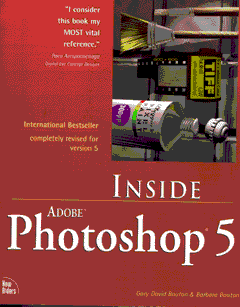 |
Inside Photoshop 5, by Gary Bouton & Barbara Bouton, New Riders, $44.99 with CD-ROM, Mac and WindowsIf like many users you find the Adobe Photoshop 5 User Guide difficult to learn from, this book is a wonderful substitute. Not only does it explain almost everything--there's noting on spot color, even those obtuse palette terms like "Frequency" and "Curve Fit," but it provides step-by-step instructions for using tools and functions. The exercises deal with real-world problems such as removing fringed hair and repairing a cracked photograph. There is an excellent section on creating animations for those not related to Disney and the CD contains more than 100 MB of textures, fonts, stock imagery, and shareware. As a reference and as a learning tool, this is an essential Photoshop 5 companion for the novice and experienced user. |
 |
Director 6 Demystified: The Official Guide To Macromedia Director, Lingo, and Shockwave, by Jason Roberts, Macromedia Press $49.95 with CD-ROMFirst the reader has to pick it up! It contains over 1050 pages plus a CD. The book is divided into 3 parts, titled books plus a reference section. The Introduction is very interesting. It explains what is included and highlights each of the 3 books. The Prelude defines Director and gives a brief history of it. These sections are great for anyone including myself who is not familiar with how the program works. The book takes the reader through the interface and using screen shot-like diagrams tries to make it less complex. All in all, this book answers any questions the reader may have with Director 6 A.L. |
 |
Macromedia Director 6 and Lingo Interactive: Official Macromedia Training, Macromedia Press $49.95 with CD/ROMThis is a training program that walks the reader through by allowing practice. The book is more of a workbook that lets you practice the demonstrations that are on the CD. This is an interactive training program. The reader can start anywhere in the program they wish. Whether you're a beginner or a little more familiar with the program, you can view demonstrations over and over until the understand it better. A.L. |