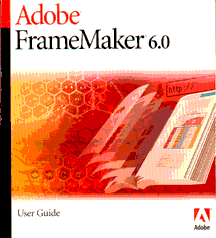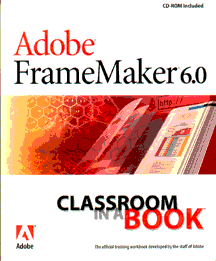February 2001
|
For a more comprehensive review in .pdf format - click here.
|
Adobe FrameMaker 6, Adobe Systems, Inc., Macintosh and WindowsAdobe FrameMaker 6 Classroom in a Book, Peachpit Press, $45 with CD, Macintosh and WindowsAdobe FrameMaker (version 6.0) is multi-platform page layout program that provides exceptional flexibility in creating large documents and technical documentation. FrameMaker allows you to write once and publish everywhere — you can easily create documents for print and the web. FrameMaker supports direct output to HTML either via a simple Save As command or for more complicated layouts, with conversion via the WebWorks application that is included in with the FrameMaker package. FrameMaker makes it easy to maintain a unified look across all the chapters in a book and across all your publications. Documents created on one platform are editable and readable on Macintosh®, UNIX®, and Windows® computer platforms. FrameMaker’s support of multiple formats make it an excellent choice for electronic and paper publishing. Key features of FrameMaker include its support of books and eBooks. Support for tables of contents and indexes is integrated into FrameMaker as is support for cross-references and links. It also includes a built-in equation editor that you can use to evaluate equations. It is an efficient tool to create manuals, catalogs, textbooks for print and/or the web. Its use of master pages and cross references make it a excellent choice for long documents and/or books. Adobe also has a companion book, Adobe Classroom in a Book for FrameMaker, complete with a CD-ROM to help you get started. It is from the Classroom in a Book (CIB) series. The FrameMaker CIB is very concise and easy to follow and provides a very good tutorial. If you are a new FrameMaker user, I highly recommend this companion book. The CD-ROM includes examples that you use to get hands on experience in creating and editing FrameMaker documents. Each chapter in the book has a sample document that you modify to learn the concepts presented in the chapter. You can just follow the topic that you want more experience in or go through the tutorial from beginning to end. There are 15 chapters/lessons, each one takes between 10-30 minutes to complete. The book is well written and easy to follow. |
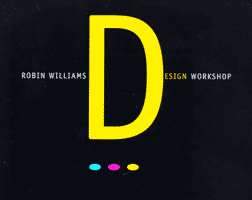 |
Robin Williams Design Workshop by Robin Williams and John Tollett, Peachpit Press, $39.99Don't even think about stealing ideas from this wonderful book! The whole purpose of these glorious pages is to teach you how to design your own pages with visual impact. You'll learn practical and effective design principles and concepts, how to choose the appropriate look for your design piece, and gain insight into the design process by studying the work of great designers. Lots of before-and-after examples and design challenges make this a book to read for pleasure and profit. |
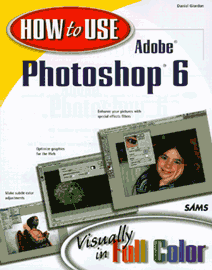 |
How to Use Adobe Photoshop 6 by Daniel Giordan, SAMS Publishing, $29.99, Macintosh and WindowsThis visual approach to Photoshop 6 is a complete step-by-step solution to learning Photoshop's commands and functions. With every section divided into quickly accomplished tasks (such as silhouetting an image and make global color corrections), it's easily the best Photoshop 6 tutorial for beginning and intermediate Photoshop users. Lots of screen shots, images, and hints as well as easy to understand instructions will have you doing spectacular things in Photoshop very soon. |
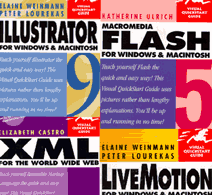 |
Illustrator 9, Flash 5, XML, and LiveMotion, Visual QuickStart Series, Peachpit Press, from $19.99.If you're using any of these heavy-duty applications, then be sure to have the matching Visual QuickStart Guide next to the oversized, frequently useless manual, that ships with the program. Like all the books in this excellent series, these new additions get you up and running with even the most complex programs, giving you lots of visuals to explain all the arcane information you get in the Help files. They're cheap, effective, and jump start the process of learning and using complex applications. |
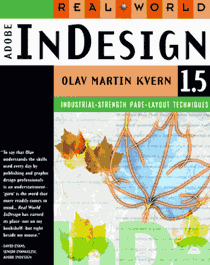 |
Real World Adobe InDesign 1.5 by Olav Martin Kvern, Peachpit Press, $44.99Learn how to use InDesign's advanced page layout tools and sophisticated drawing tools to create pages that communicate. The book's emphasis is on how InDesign's features interact with the printing process and with other applications. The author's intelligent, conversational style will make you comfortable with this powerful, and fast-becoming, premiere page layout tool. |