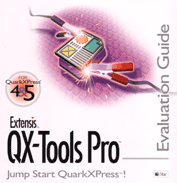 QX-Tools Pro, Extensis, Macintosh and Windows; OS 9 and X. $199.95; Upgrade from Qx-Tools $59.95 QX-Tools Pro, Extensis, Macintosh and Windows; OS 9 and X. $199.95; Upgrade from Qx-Tools $59.95
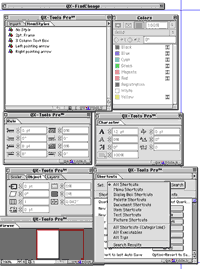 I've had QuarkXPress 5.0 sitting on my hard drive for months and haven't used it because Extensis had not yet released its QX-Tools Pro, its suite of absolutely essential xtensions for using QuarkXPress like a grownup. New to the suite of tools are QX-Collect&Send which combines the process of preflighting a job (using Extensis Preflight Online), collecting all necessary files and then sending it via FTP to the service bureau or printer; QX-Import that lets you import Excel and PowerPoint files into your XPress documents, by converting them to editable EPS files, and QX-Shortcuts, a single palette that displays all shortcuts for fast reference. Click the shortcut to execute the command instead of getting buried in dialog boxes. .QX-Character, QX-Paragraph, QX-Object and QX-Rule let you visually adjust the look of characters, paragraphs, objects and rules. QX-ItemStyles brings the convenience of style sheets to objects. QX Find/Change searches and replaces across all XPress items, combining over 50 item attributes. If you ever had to find the single box framed in 1.6 points instead of 1 point in a long document, you understand how valuable this xtensions is. I've had QuarkXPress 5.0 sitting on my hard drive for months and haven't used it because Extensis had not yet released its QX-Tools Pro, its suite of absolutely essential xtensions for using QuarkXPress like a grownup. New to the suite of tools are QX-Collect&Send which combines the process of preflighting a job (using Extensis Preflight Online), collecting all necessary files and then sending it via FTP to the service bureau or printer; QX-Import that lets you import Excel and PowerPoint files into your XPress documents, by converting them to editable EPS files, and QX-Shortcuts, a single palette that displays all shortcuts for fast reference. Click the shortcut to execute the command instead of getting buried in dialog boxes. .QX-Character, QX-Paragraph, QX-Object and QX-Rule let you visually adjust the look of characters, paragraphs, objects and rules. QX-ItemStyles brings the convenience of style sheets to objects. QX Find/Change searches and replaces across all XPress items, combining over 50 item attributes. If you ever had to find the single box framed in 1.6 points instead of 1 point in a long document, you understand how valuable this xtensions is.
QX-Tools Pro continues the Extensis tradition of powerful, robust, and useful xtensions for QuarkXPress. Novices and experienced users will find Quark a far friendlier place to live with these xtensions residing happily and bug-free in their Xtensions folder.
Unlike Quark's palettes, these palettes are all dockable, letting you conserve precious screen real estate.
|
-
|
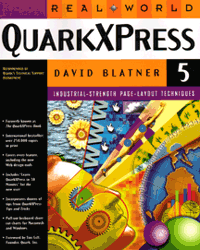 Real World QuarkXPress 5 by David Blatner, Peachpit Press, $44.99 Real World QuarkXPress 5 by David Blatner, Peachpit Press, $44.99
This book is comprehensive, intelligently written and a joy to read. However, you won't realize its enormous value until you're having a problem with XPress in the wee hours of the morning or when the service bureau calls to tell you that your pages aren't printing properly. As much as Blatner's books are an education in XPress, they're even more of a guardian angel when things go wrong. Check the index for your topic and bingo! The problem is solved. Only a fool would try to earn a living using XPress without this invaluable resource. It covers everything you need to know about this powerful print/Web application update in language you can understand, making it the most important book on QuarkXPress available.
Along with lots of helpful information, purchasing the book gives you access to the book's members-only Web site (http://www.peachpit.com/blatner) where bugs are worked out, tips are dispensed (and the book is full of them), and updates and really cool downloads are available.
"Tip: Adjusting Space After Caps: Add kerning between the drop cap and the character after it. The more kerning you add, the farther away the flow-around text is set. Negative kerning brings the text closer together."
|
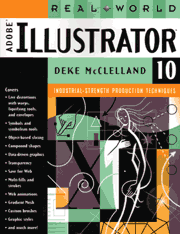 Real World Illustrator 10 by Deke McClelland, Peachpit Press, $44.99 Real World Illustrator 10 by Deke McClelland, Peachpit Press, $44.99
If you're looking for one book that tells you everything you need to know about Illustrator 10, you've found it. Novices and experienced users will find all the information they need about creating vector graphics for print or Web. Illustrator's new Symbol tools, live distortion tools and data-driven graphics functions are all covered in the author's breezy, no-nonsense style. Whether you're bending, folding, or otherwise mutilating objects or creating and modifying shapes, you'll learn how to do it quickly and easily. The book pays special attention to the relationship between Illustrator and Photoshop as well as to the SVG export feature. For anyone using Illustrator to create art for print or Web, this book is an invaluable resource.
|
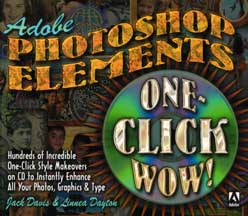 Adobe Photoshop Elements One-Click Wow! by Jack Davis & Linnea Dayton, Peachpit Press, $29.99 with CD-ROM. Adobe Photoshop Elements One-Click Wow! by Jack Davis & Linnea Dayton, Peachpit Press, $29.99 with CD-ROM.
With hundreds of incredible one-click style makeovers on the CD to instantly enhance all your photos, graphics, and type, automated recipes for working with layer styles, and tips, instructions, and a try-out version of Adobe Photoshop Elements, this has to be the most exciting and productive book for anyone using Photoshop Elements. It gets better. Any of these one-click styles can be used with Photoshop 6 or later!
|