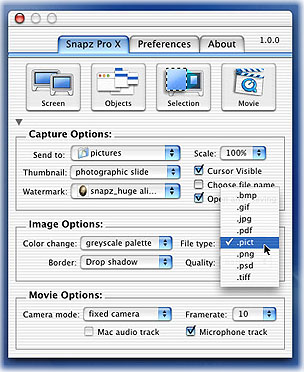 SnapzProX, Ambrosia Software, $49 or $29 without the ability to capture QuickTime movies.
SnapzProX, Ambrosia Software, $49 or $29 without the ability to capture QuickTime movies.
With the release of the award-winning Snapz Pro for Mac OS X, Ambrosia Software, Inc. brings relief to the huddled masses who have suffered through using the built-in screen capture features Mac OS X offers. Once Snapz Pro X is installed, a single keystroke can immediately save anything visible on screen in a wide variety of image file formats
Snapz Pro X supports saving screen images as .bmp, .pict, .gif, .jpg, .png, .tiff, .pdf, or Photoshop files, and can even record the action as a QuickTime movie! Screen shots can be scaled, cropped, color depth-changed, and dithered. Snapz Pro X can also add borders, generate automatic thumbnails, overlay watermarks/ copyright notices... you name it, we got it!
Using Snapz Pro X, you don't have to tell people about how cool a game is or how to use a particular program -- you can just take a picture or movie of it and show them! The images Snapz Pro X generates are all web-ready, as are the QuickTime movies it makes -- just upload 'em and go! Snapz Pro X can even capture images and movies that are playing on your DVD Player if you have an nVidia graphics card!
To capture an image that is on screen, either use Snapz Pro X's powerful
selection tool, or you can give the innovative new Objects tool a whirl.
The Objects tool lets you simply click the windows/menus you'd like to capture,
and Snapz Pro X will take care of saving them! Snapz Pro X also works when
most other capture utilities won't, making it the screen shot utility of
choice for manual writers, web publishers, and other media professionals.