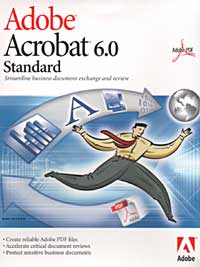 Adobe Acrobat 6 Standard, Adobe Systems, Inc. (www.adobe.com/acrobat) $299 or $99 upgrade
Adobe Acrobat 6 Standard, Adobe Systems, Inc. (www.adobe.com/acrobat) $299 or $99 upgrade
Because Adobe carbonized Acrobat for OS X, you may think you can do without version 6, which is native to OS X. But there are so many new and powerful features in this version, that it's a must-have for anyone creating PDF files, especially in a workgroup environment.
 The new toolbar makes accessing tools easier, provides buttons for creating PDF files from single and multiple files (even screen captures), creating PDF files and e-mailing them, adding digital signatures, and adding comments. Acrobat 6 adds two buttons to Office, Convert to Adobe PDF and Convert to Adobe PDT and Email. This is much easier to use than going through the OS Print command.
The new toolbar makes accessing tools easier, provides buttons for creating PDF files from single and multiple files (even screen captures), creating PDF files and e-mailing them, adding digital signatures, and adding comments. Acrobat 6 adds two buttons to Office, Convert to Adobe PDF and Convert to Adobe PDT and Email. This is much easier to use than going through the OS Print command.
 Use the Properties toolbar to edit the way functions behave.
Use the Properties toolbar to edit the way functions behave.
|
Powerful reviewing tools make it possible for Acrobat 6 users to comment on PDF files and export those annotations, which are returned to the sender via e-mail. Search features are also improved, letting you search a folder of Adobe PDF files for a particular word or phrase. A new Properties toolbar makes it easier to change the properties of many tools and objects such as comments, links and bookmarks. Perhaps the coolest feature is the Read Aloud command. Select this command and Acrobat reads the text on the page -- with surprising accuracy!
For such a powerful, useful, even indispensable application that makes your work (securely) available to anyone anywhere on any computer (it still does this), Acrobat 6 is the ultimate bargain. Long the company you love to love, Adobe has given its customers another application that works as well for the single user as for the corporate giant.


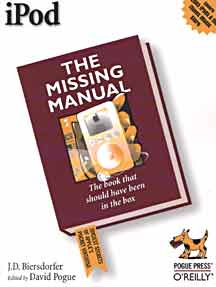 iPod: The Missing Manual by J.D. Biersdorfer, O'Reilly (
iPod: The Missing Manual by J.D. Biersdorfer, O'Reilly (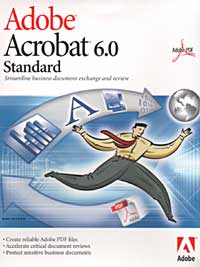 Adobe Acrobat 6 Standard, Adobe Systems, Inc. (
Adobe Acrobat 6 Standard, Adobe Systems, Inc. (